Let’s be honest… baseball can be boring. On average, there are about 19 seconds between every pitch, which drives some people insane. When watching a game on TV, fans want to see action! But if there are only three pitches per minute, they begin to lose patience. In 2013 Andrew Daynes created an app named MLB PrePlay to help solve this problem.
 MLB PrePlay allows fans to predict what will happen before every game, inning, and at bat. When you run the app, you select a ballgame from the schedule. You can choose from any game being played. Before each batter steps up to the plate, you must guess what the batter will do during the at bat. You can select Hit, Out, or BB (walk). If you chose Hit, there will be another menu asking what type of hit, and if the player will get an RBI. If you select Out, a menu will display different ways the batter may make an out, and if they will get an RBI. And, if you select BB, there is no additional menu to choose from. Also, if there is an error on the field or the player is hit by a pitch, you are not penalized for your guess, and the at bat is considered canceled.
MLB PrePlay allows fans to predict what will happen before every game, inning, and at bat. When you run the app, you select a ballgame from the schedule. You can choose from any game being played. Before each batter steps up to the plate, you must guess what the batter will do during the at bat. You can select Hit, Out, or BB (walk). If you chose Hit, there will be another menu asking what type of hit, and if the player will get an RBI. If you select Out, a menu will display different ways the batter may make an out, and if they will get an RBI. And, if you select BB, there is no additional menu to choose from. Also, if there is an error on the field or the player is hit by a pitch, you are not penalized for your guess, and the at bat is considered canceled.
Although MLB PrePlay may seem a bit confusing at first, it is an interesting and exciting way to watch baseball. It is easy to use, and extremely addicting to play. The other day, I decided I was going to try the app out, while watching the bottom of the eight inning of a Blue Jays @ Rays game, a game I cared virtually nothing about. I ended up watching until the end of the game, constantly playing MLB PrePlay.
I spoke to PrePlay Sports’ Community Developer, Roy Maultasch, and discuss the app and some features about it. He said the app will tell you your accuracy percentage. Within the app, there are four standings: Points Per At Bat, Match-Up, Points, and Triple Crown. Each rank users of the app on how they do in the game, and the Triple Crown goes to the user who leads in the most overall standings.
Another feature, which is new this year, is the Shop. In the Shop, users can buy power-ups, which help them gain more points; Staff, which help them gain more achievements; and Tickets, which can also be earned by correct guesses in the game, and are used to buy things from the Store. The Store has caused some controversy. Maultasch told me than users of the app were upset by the idea of buying tickets because it makes winning the game much easier. It allows players to just buy their way through the game instead of having to correctly guess the outcome of an at bat.
Maultasch said the most commonly played team matchups are ones involving the Yankees, Red Sox, Tigers, and Mets. MLB PrePlay is one of three apps created by PrePlay sports, and is the most popular of the trio. The app is free, and holds a spot within the top 100 in the Apple App Store under the “Sports” category. There are delays in the game, and a few glitches here and there, but it is an overall good app.
The big problem I found with this was what happens during a replay. If the call is overturned, the original scoring of the play is still credited for the correct scoring on the game. When I asked Maultasch about this, he explained that it is due to how they receive data from mlb.com’s Game Day. He also explained that replays are new to Game Day, PrePlay, and everyone else, so there are some things the app must work out to adapt to the new rule.
Personally, I would give it three and a half stars, but after talking to Maultasch, it does seem like the app has a promising future with some big updates on the way. My biggest criticism… it does not work during Spring Training due to the bad network at the stadiums. But other than that, I would recommend this game to any fan of the game, and anyone who is looking to add some excitement to an otherwise slow sport. To be completely honest, MLB PrePlay is a great app, but nothing I would download if it were not free. Sure, it is addicting, but if I am watching a game with friends or family, we usually try to predict what is going to happen next, so we would not use the app. But if I’m watching a game by myself, it gives me something to do… and it sure beats talking to myself!
By the way, I have been averaging 67% every time I have played. Can you beat that?
*For more info on MLB PrePlay, visit their Facebook page, https://www.facebook.com/PrePlaySports, or follow them on Twitter at @PrePlaySports
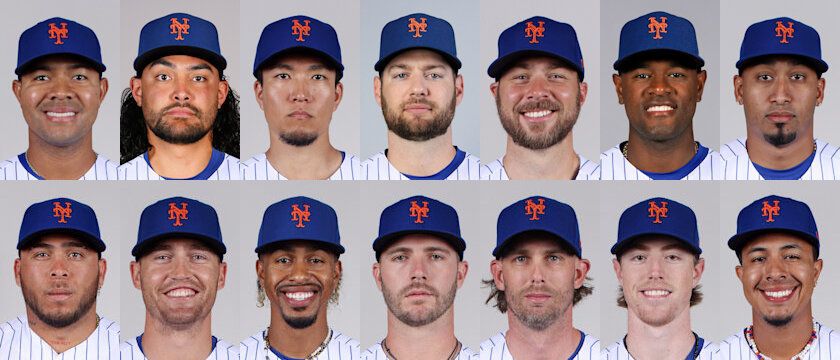
Nice review. Seems like a good way to kill time, especially if the game isn’t terribly exciting.